Category
Products
-
 Banana-Nanded
Login to view prices
Banana-Nanded
Login to view prices
-
 Capsicum
Login to view prices
Capsicum
Login to view prices
Top rated products
-
 8 Channel Set 2.4 MP Cam
Login to view prices
8 Channel Set 2.4 MP Cam
Login to view prices
-
 DESIBUZZ Front and Back Tempered Glass for vivo Y22, vivo Y22 Camera lens, {Flexible}
Login to view prices
DESIBUZZ Front and Back Tempered Glass for vivo Y22, vivo Y22 Camera lens, {Flexible}
Login to view prices
-
 CZARTECH Tempered Glass Guard for Apple iPhone 12, Apple iPhone 12 Pro
Login to view prices
CZARTECH Tempered Glass Guard for Apple iPhone 12, Apple iPhone 12 Pro
Login to view prices
-
 Caseline Edge To Edge Tempered Glass for MOTOROLA Edge 40, MOTO Edge 40
Login to view prices
Caseline Edge To Edge Tempered Glass for MOTOROLA Edge 40, MOTO Edge 40
Login to view prices
-
 Gorilla Cases Edge To Edge Tempered Glass for SAMSUNG Galaxy S21 FE 5G
Login to view prices
Gorilla Cases Edge To Edge Tempered Glass for SAMSUNG Galaxy S21 FE 5G
Login to view prices
Products
-
 All At Mart Super Franchise
Login to view prices
All At Mart Super Franchise
Login to view prices
-
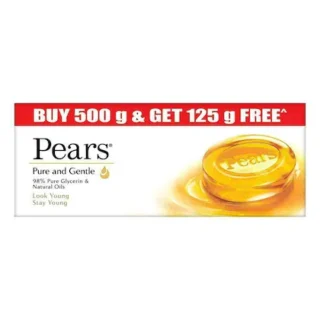 Buy Pears Pure & Gentle Soap with Natural Oils 125 g (Buy 4 Get 1 Free) Online at Best Prices in India - Allatmart
Login to view prices
Buy Pears Pure & Gentle Soap with Natural Oils 125 g (Buy 4 Get 1 Free) Online at Best Prices in India - Allatmart
Login to view prices
-
 All At Mart Franchise
Login to view prices
All At Mart Franchise
Login to view prices
-
 All At Mart Dealership
Login to view prices
All At Mart Dealership
Login to view prices
-
 Quaker Oats 2kg | Rolled Oats | 100% Natural Wholegrain | Nutritious Breakfast Cereals | Porridge | Easy to Cook
Login to view prices
Quaker Oats 2kg | Rolled Oats | 100% Natural Wholegrain | Nutritious Breakfast Cereals | Porridge | Easy to Cook
Login to view prices
Fresh Chicken

Most Popular
-
 All At Mart Super Franchise
Login to view prices
All At Mart Super Franchise
Login to view prices
-
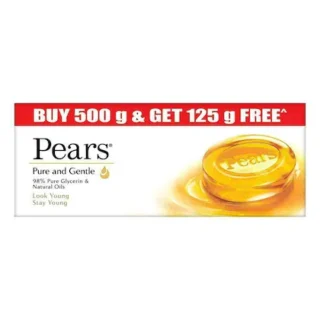 Buy Pears Pure & Gentle Soap with Natural Oils 125 g (Buy 4 Get 1 Free) Online at Best Prices in India - Allatmart
Login to view prices
Buy Pears Pure & Gentle Soap with Natural Oils 125 g (Buy 4 Get 1 Free) Online at Best Prices in India - Allatmart
Login to view prices
-
 All At Mart Franchise
Login to view prices
All At Mart Franchise
Login to view prices
-
 All At Mart Dealership
Login to view prices
All At Mart Dealership
Login to view prices
-
 Quaker Oats 2kg | Rolled Oats | 100% Natural Wholegrain | Nutritious Breakfast Cereals | Porridge | Easy to Cook
Login to view prices
Quaker Oats 2kg | Rolled Oats | 100% Natural Wholegrain | Nutritious Breakfast Cereals | Porridge | Easy to Cook
Login to view prices
✅ Introducing the Camera Lens Protector for Your Mobile – the Perfect Accessory for the Mobile Owner Who Wants to Keep Their Camera Lenses Protected from Scratches, Scuffs, and Other Types of Damage ✅ Crafted from Premium Materials, This Camera Lens Protector Is Designed to Fit Perfectly Over the Lenses of Your Mobile. It Provides a Clear, Protective Layer That Won’t Interfere with Your Camera’s Ability to Take Stunning Photos and Videos. Plus, the Protector Is Ultra-Thin and Lightweight, So You Won’t Even Notice It’s There ✅ Installing the Camera Lens Protector Is Easy Thanks to the Included Installation Kit. Simply Follow the Instructions Provided, and You’ll Have Your Protector Installed in No Time. Once Installed, You Can Rest Easy Knowing That Your Camera Lenses Are Shielded from Potential Damage That Can Occur During Daily Use ✅ And, Because the Camera Lens Protector Is Designed Specifically for Your Mobile, You Can Be Sure That It Won’t Interfere with the Functionality of Your Phone’s Camera. You’ll Still Be Able to Take Crystal-Clear Photos and Videos Without Any Obstructions or Interference from the Protector ✅ So Why Risk Damaging Your Valuable Camera Lenses? Protect Them with the Camera Lens Protector Today and Enjoy Taking Photos and Videos with Peace of Mind
| Designed For | OPPO Reno8T 5G |
|---|---|
| color | Black |
| Applied on | Back |
| Pack of | 2 |
| Fixing Method | ✅ CLEAN THE CAMERA LENS: Use the Provided Wet Wipes & Dry Wipes to Clean the Camera Lens of Your Mobile Phone. Make Sure to Remove Any Dirt, Dust, or Fingerprints. ✅ REMOVE THE ADHESIVE BACKING: Peel Off the Adhesive Backing from the Camera Lens Protector. Be Careful Not to Touch the Adhesive Surface with Your Fingers. ✅ ALIGN THE CAMERA LENS PROTECTOR: Align the Camera Lens Protector with the Camera Lens of Your Mobile Phone. Make Sure to Align It with the Lens ✅ APPLY THE CAMERA LENS PROTECTOR: Once You Have the Camera Lens Protector in the Correct Position, Carefully Apply It to the Lens. Start at the Top and Work Your Way Down ✅ CHECK FOR ANY BUBBLES OR MISALIGNMENT: After Applying the Camera Lens Protector, Check for Any Bubbles or Misalignment. If You Notice Any Issues, Carefully Lift the Protector and Reapply It ✅ REMOVE ANY REMAINING AIR BUBBLES: If There Are Any Remaining Air Bubbles, Gently Press Them Towards the Edges of the Protector Until They Disappear ✅ VOILA: Installation is Complete |
| Is Residue Free Removal | Yes |
| Other Features | ✅ Scratch-Resistant ✅ High Transparency ✅ Bubble-Free ✅ Oleophobic Coating ✅ Easy Installation ✅ Anti-Glare ✅ Ultra-Thin ✅ Hd Clarity ✅ Smooth Touch ✅ Dust-Proof |
| Sales Package | 02 U (Camera Glass, Dry Wipe, Wet Wipe, Dust Absorber & Alignment Sticker) |
| Camera Hole Present | Yes |
| Net Quantity | 2 |
Related products
-
STP FEEL Tempered Glass Guard for Oppo Reno 8T Full Edge to Edge Screen Coverege Protector
Login to view pricesBuy productOppo Reno 8T STP FEEL Premium Tempered Glass Screen Protector that has been specially made to cover and protect your phone screen from damage and scratches with uniquely processed transparent glass and scratch resistant material.FULL GLUE, Premium Full GLUE Glass, Surface Hardness, Fingerprint Resistance, Anti-shatter, Shatter Proof, Improved Scratch Resistance, Rounded Edges for Smooth Finish, …
STP FEEL Tempered Glass Guard for Oppo Reno 8T Full Edge to Edge Screen Coverege ProtectorRead More
-
MAXEZE Tempered Glass Guard for Realme 11 Pro plus 5G, Realme 10 Pro Plus 5G, Realme 10 Pro + 5G, Realme 11 Pro + 5G, Realme 11 Pro 5G
Login to view pricesBuy productAs a proud and excited mobile phone owner, you want ultimate protection for your larger HD Display screen without compromising your user experience. Basically, you want to enjoy your device to the max, safe in the knowledge that if you drop or scratch your phone, you’re totally protected. MAXEZE’s distinct molded glass design hugs your …
-
DESIBUZZ Front and Back Tempered Glass for vivo Y22, vivo Y22 Camera lens, {Flexible}
Login to view pricesBuy product“DESI BUZZ” provides Brand New Good Quality, Excellent Defensive Performance and Super High Transparency. POWER Tempered Glass will prevent from scratches on your device screen without sacrificing visibility. It consists a static adhesive that will not leave a residue when removed, and makes installation without error. Up To 9h Hardness, More Effectively to Protect from …
DESIBUZZ Front and Back Tempered Glass for vivo Y22, vivo Y22 Camera lens, {Flexible}Read More
-
CEDO XPRO Tempered Glass Guard for Vivo V17 Pro, OPPO Reno 2, Vivo V19, Vivo V17, Samsung A53, Samsung A52, Samsung A52s
Login to view pricesBuy productPerfect to work with touch screen technology Premium Quality Anti-Static and Anti-Friction UV Protection and against abrasion Non-corrosive Adhesive Perfect fit and leaves no residue when removed this is made to protect the LCD from damage and scratches with specially processed glass that has been reinforced to increase shock absorbency. Surface hardness: Delicate Touch: Coated …
Products
-
 All At Mart Super Franchise
Login to view prices
All At Mart Super Franchise
Login to view prices
-
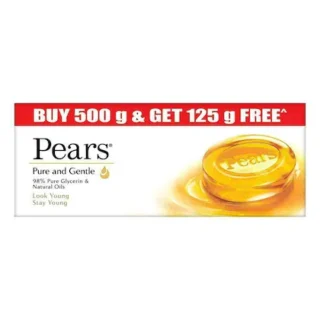 Buy Pears Pure & Gentle Soap with Natural Oils 125 g (Buy 4 Get 1 Free) Online at Best Prices in India - Allatmart
Login to view prices
Buy Pears Pure & Gentle Soap with Natural Oils 125 g (Buy 4 Get 1 Free) Online at Best Prices in India - Allatmart
Login to view prices
-
 All At Mart Franchise
Login to view prices
All At Mart Franchise
Login to view prices
-
 All At Mart Dealership
Login to view prices
All At Mart Dealership
Login to view prices
-
 Quaker Oats 2kg | Rolled Oats | 100% Natural Wholegrain | Nutritious Breakfast Cereals | Porridge | Easy to Cook
Login to view prices
Quaker Oats 2kg | Rolled Oats | 100% Natural Wholegrain | Nutritious Breakfast Cereals | Porridge | Easy to Cook
Login to view prices
Categories
- food (1)
- offer (1)
- Uncategorized (12)
Best offers
Above Rs.1200
Free Delivery
100% Safe
Secure Shopping
24x7 Support
Online 24 hours
Best Offers
Grab Now
Fast Delivery
On all order over







Reviews
There are no reviews yet.